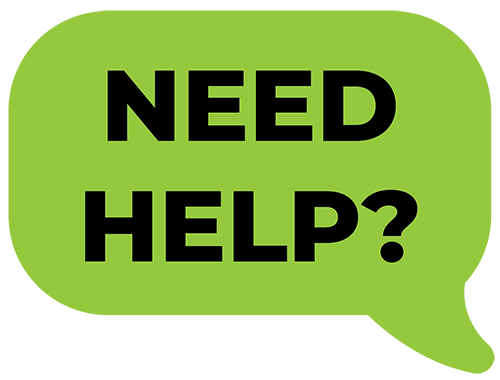Chamaeleon III App

The new Chamaeleon III App brings new customisation options for your car park, fire stair and corridor lighting.
The Cham III App offers flexibility to set your Chamaeleon III light levels (both full light and standby) and run emergency light testing on demand without having to disconnect the luminaire from mains power or open the diffuser
Winner of 2015 Award of Excellence Luminaire Design, NSW Illuminating Engineering Society.
How can the Chamaeleon III App help you set up your back of house lighting?
Traditionally, changing timer settings in Chamaeleon light fittings involved removing the diffuser and changing the settings on the microwave sensor. This required carrying a ladder and tools. Making a light permanent on or increasing the standby level required adjustment in the factory and was hard to revert. Now all settings can be adjusted with a smartphone without the need to open the unit.
The app allows building owners and contractors to change the light levels settings to cater for various applications e.g. different sections of a car park such as car park driveways, parking bays, disabled car spots or fire stairs. If, e.g. the demographics of your building changes, timer settings and light levels can be increased to create a higher level of comfort for elderly residents.
How does the app work?
The app transmits the commands via an infrared signal using the enLighten infrared transmitter which converts audio signals to infrared signals. The infrared receiver built in the Chamaeleon III receives the signal and adjusts its timer and light level settings. The settings are automatically saved in the non-volatile memory of the Chamaeleon III control board, therefore the settings are not lost when the power to the fitting is switched off. Similar to a TV remote, the controlling of luminaires works line-of-sight, therefore each luminaire has to be programmed individually.
When the emergency test button is pressed, the emergency circuit is powered by the battery for 10 seconds. This allows the emergency function to be tested without switching the circuit breaker off. Making the light permanent on, will disable the microwave sensor. This can be easily reverted.
Why should I use the App?
- Maximise energy savings by adjusting the light output to suit the space.
- Increase occupants comfort by adjusting timer settings to spaces, e.g. car park 60 seconds, fire stairs 20 seconds, higher standby level for mother and child car spaces, elderly residents, car park driveways etc.
- Flexible to adjust settings if circumstances change
- Make the light permanently on
- Testing the emergency function without switching off the circuit breaker
Customisation options
| Full Light Output | Standby Light Output | Time at Full Light | |
|---|---|---|---|
| Default | 100% - 44W, 3300 lumens | 2.5% - 4W standard, 5W emergency | 12 Seconds |
| Customisation Options | 40%-100% e.g. 70% | 1%-10% below full light e.g. 60% | 12 seconds to 10 minutes |
More Questions?
Technical Articles
Help us tailor your experience
We’d love to better understand who’s visiting. This isn’t data collection, just a quick way to help us design a better site for you.